How to Port Phone Numbers Into Your SmartLev Account
1. Download and complete Letter of Authorization. (LOA)
2. Get a Copy of Your Current Bill
• It should show the name of your current carrier.
• Your company name.
• The number(s) to be ported.
(A screenshot from your account that shows this information will work too.)
3. Use the form below to submit your information and request.
(The porting process usually takes between 2 -4 weeks to complete. We'll keep an eye on things and let you know as soon as we get a port date.)
For Google Voice Numbers
1. If your number is in a free Google voice account.
• You'll need to pay $3 to unlock the number.
• You'll need your voicemail pin. You can create one if you haven't already.
• Use Google's corporate address on the LOA, not your business address.
( 1600 Amphitheatre Pkwy, Mountain View, CA 94043 )
2. If your number is in a paid Google or Workspace Account.
• You don't need to pay $3 to unlock phone number.
• You'll need the pin on the account. It is the same for all numbers in the account.
• Use the billing address in your Google Admin Console
How to Port Phone Numbers Out Of Your SmartLev Account to Another Platform.
Follow the instructions from your new carrier. You will most likely need to complete their letter of authorization and submit to them.
If you need a bill or screenshot from SmartLev.
Use the form below to request a copy of your phone number documentation from us.
(This will be a screenshot from your account that shows this information. )
You may also be asked for a Pin. We can get that for you as well.
Copyright SmartLev 2020 - All Rights Reserved
This Site Built and Hosted With SmartLev
Copyright 2024 by Learner Park Media - All Rights Reserved | Terms of Use | SmartLev Service Agreement | Privacy Policy
This Site Built and Hosted With SmartLev